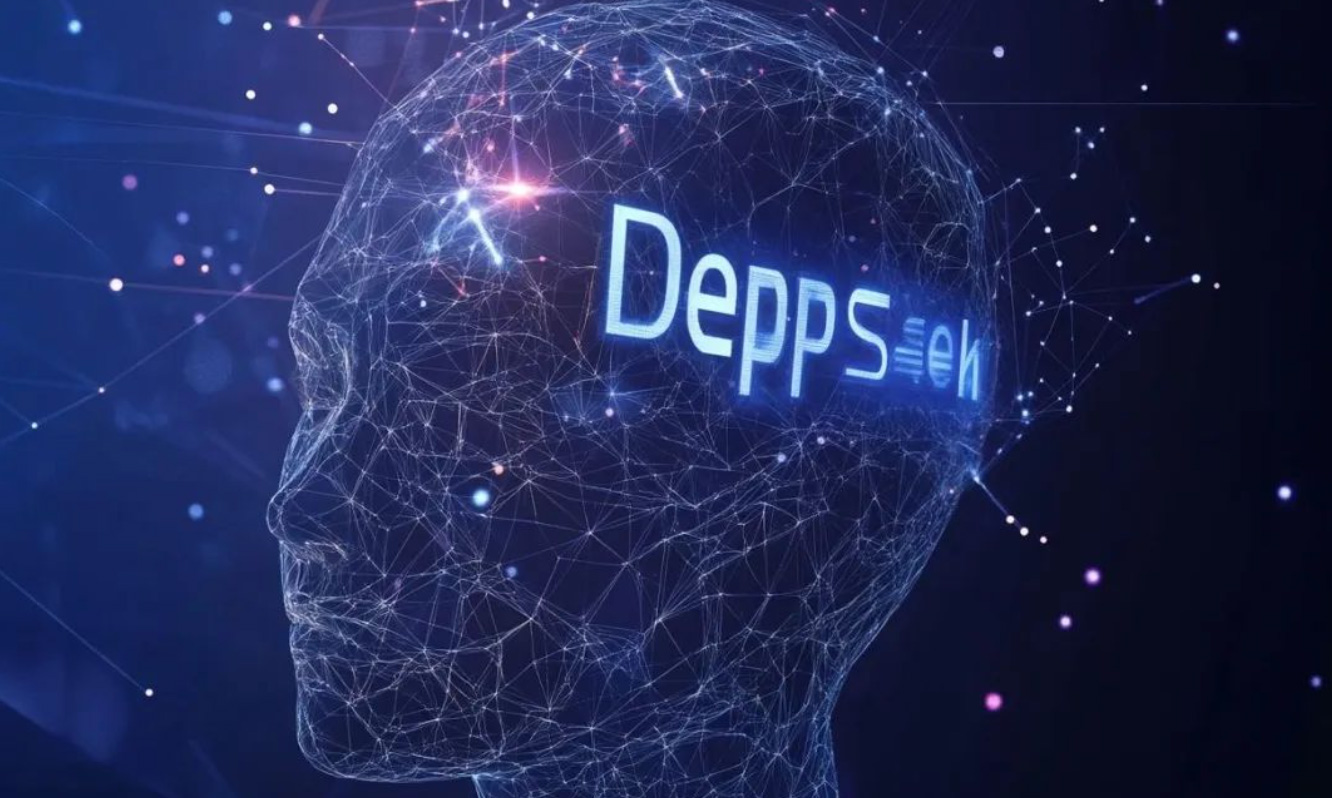Citrix Workspace App (previously known as Citrix Receiver) allows users to access applications, services, data, desktops, and mobile devices securely. Through this program, you can immediately access all SaaS services and web applications. You can access the workspace from any endpoint device and operating system (such as Windows, Windows Mobile, Mac OS, iPad, iPhone, Android, Blackberry, etc.).
Workspace App (along with Citrix Virtual Apps and Desktops) is the front end of the Workspace platform, enabling users to access their enterprise's applications, desktops, and data from any network and any device.
How useful is Citrix Workspace App?
Using it, you can access all applications with a single sign-on. Files stored centrally will be dynamically updated on all devices that can access them. Both personal and work-related applications can exist on any device without posing a threat of data leakage to the company. In addition, the application redirects all browsing-related activities to a cloud-hosted web browser that is isolated from the company network. Therefore, the browser is more or less protected from possible cybersecurity vulnerabilities.
Main functions of Citrix Workspace App:
Everything at Your Fingertips
It is a one-stop web page where users can immediately access their favorite Windows, Linux, mobile devices, SaaS, web applications, desktops, and files. It provides a consistent user experience, allowing users to use any application, desktop, or file at any time with just a click on any device.
Global Search
Smart features like the global search box enable users to quickly launch applications or find files.
Instant and Seamless Access to All Files
Integrated access to all files: OneDrive for Business, ShareFile, EMC Systems, etc.
Open Files with One Click
Just click on a file, and it will be automatically loaded into the workspace. Even if the necessary application for the file is not installed locally, it can still maintain the user's productivity.
Onboard New Employees in Just a Few Simple Steps
Users only need to download the Citrix Workspace App to their devices, log in, and then they can start using it.
Federated Access to Any Application
With a single sign-on, users can access all the applications necessary to maintain productivity seamlessly and securely, while IT can maintain control, strengthen auditing, and enhance corporate security.
Visibility and Control of SaaS Applications
Launch SaaS applications immediately in an embedded, cloud-based virtual browser that is completely isolated from the company network and requires zero configuration on the endpoint.
IT Security Achieved through User Behavior (Not User Restrictions)
The Citrix Workspace APP uses user behavior analysis to develop a unique profile for each user and their typical workspace activities, devices, and access points. If there is a fundamental change in their behavior, the Citrix Workspace App will issue an alert and warn IT of potential threats.
Protection Against Cybersecurity Risks
The Citrix Workspace App automatically redirects certain Internet browsing tasks to a cloud-hosted web browser that is completely isolated from the company network. Therefore, users can browse securely without exposing the network to malicious attacks.
Citrix Analytics
Citrix Analytics will enable you to proactively manage security threats to users and applications, improve application performance, and leverage actionable insights collected from Citrix products to support continuous operations.
What do I need to do?
If you want to try the Citrix Workspace App immediately, you can download it here. For more information about Workspace Services or Citrix Cloud, please contact us.